MI03 Tcode SAP - Display Physical Inventory Document
In Tcode SAP website this page we see the details of MI03 Tcode in SAP. Transaction code (Tcode) MI03 is used in SAP Material Management (MM) module. This MI03 Tcode SAP used for Display Physical Inventory Document.
MI03 Tcode SAP - Display Physical Inventory Document
Tcode | MI03 |
Description | Display Physical Inventory Document |
Path | ME13 sprob- huhhj - ghjgh - hhjgfy - uuhyv - uujkiu - |
Program | SAPMM07I |
Package | MB |
Transaction Type | T |
Screen Number | 701 |
Program | |
The SAP Transaction code (Tcode ) MI03 is used for Display Physical Inventory Document. This MI03 Tcode is belongs to MB Package. When we execute MI03 Tcode, then SAPMM07I Normal standard SAP Program run in background.
MI03 Transaction code allows you to view and analyze the Physical Inventory Document. MI03 Tcode is used full Transaction for analyze Physical Inventory Document master data, document flow and Item details. This MI03 tcode we open through path also.
Tcode MI03 Path in SAP
Spro - Logistics - Material management - purchasing - Request for quotation - display Physical Inventory document
In MI03 Transaction code we put the Display Physical Inventory Document, Fiscal year CLICK on Enter Button then system show the that Physical Inventory Document. In MI03 Transaction code, only display Physical Inventory Document we not able to change any entry, If you want to change any entry in Physical Inventory Document then used transaction code MI02 .
Here below attach screen of Display Physical Inventory Document (MI03 Transaction code)
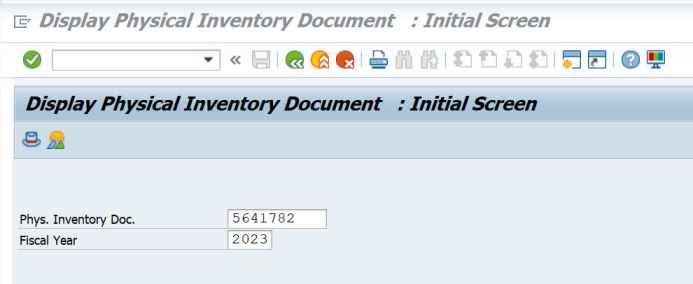 |
| MI03 Tcode SAP - Display Physical Inventory Document |
Interview Question MI03 Tcode SAP
Que 1. what is the use of MI03 Tcode in SAP ?
Answer - Transaction code (Tcode ) MI03 is used for Display Physical Inventory Document
Que 2. Can possible to change any entry in Physical Inventory Document by using Tcode MI03?
Answer - Not Possible, If you want change any entry in Reservation Document then Used Transaction code MI02 .
Que 3. Which program Run background when we use of MI03 Tcode in SAP ?
Answer - SAPMM07I
Que 4. What is the MI03 menu path in SAP ?
Answer - Tcode MI03 path in SAP is -
Logistics - Material management - purchasing - Request for quotation - display Physical Inventory Document.
Que 5. What is the difference between MI03 and MI02 transaction ?
Answer - MI03 transaction code for display Physical Inventory document and MI02 transaction code for Physical Inventory Document.
Que 6. What is MI03 in SAP ?
Answer - The MI03 is Tcode in SAP which is used for Display Physical Inventory document
Que 7. What is the Transaction code type of MI03 ?
Answer - Transaction code MI03 is a Dialog Transaction code type, That shortly represented by T
Que 8. What is the Tcode to check quotation in SAP ?
Answer - Tcode MI03 is used for Check Transfer Requirement , MI02 is used for change Physical Inventory document. If creation of new Physical Inventory document then MI01 Tcode used in SAP.
Que 9. What is the Tcode for Physical Inventory Document display in SAP?
Answer - Tcode MI03 is used for Physical Inventory Document display in SAP.

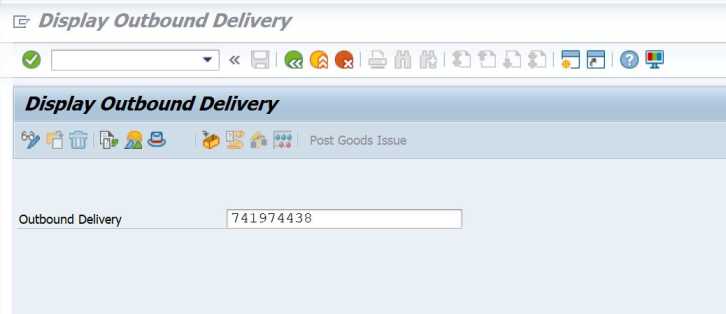
Comments
Post a Comment